Analyzing Microsoft’s .NET Microservices Sample Reference Application eShopOnContainers, I also wanted to see what happens on the message bus used by the ‘local’ setup running on Docker Desktop. In this setup, the application is using RabbitMQ.
Access the RabbitMQ Login Page
Getting to the login page of the local container instance was quite simple. Having a quick look at docker-compose.override.yml, it shows that the UI is accessible via port 15672:
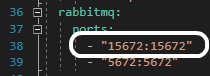
Entering localhost:15672 immediately opened the login page. Of course, one have to start the container instance previously 😉
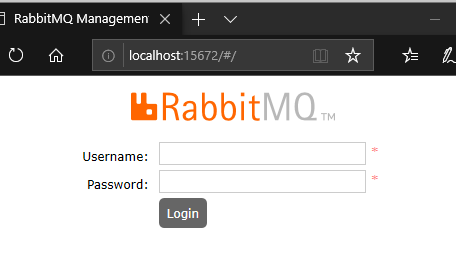
Not bad that far.
What are the required Credentials?
Starting the container instances, some warnings are written out to the console that no variable is set for the service bus user and password, and that both will be set to the default value blank string.
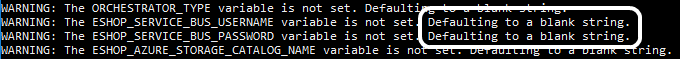
Blank String does not work
Accordingly, I tried to leave both values blank, but the login failed.
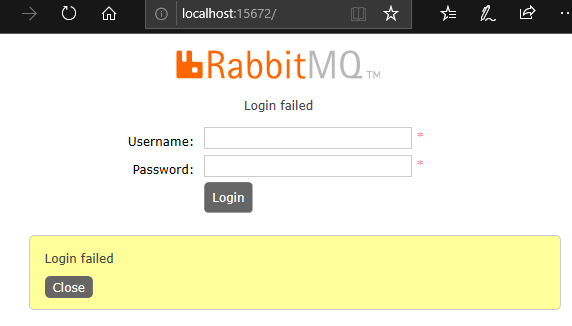
Set a custom User and Password
In the next step, I tried to set both values in the .env file of the app and configured the RabbitMQ container to use these values too by updating docker-compose.override.yml.
Snipped from .env
ESHOP_SERVICE_BUS_USERNAME=rabbit ESHOP_SERVICE_BUS_PASSWORD=rabbitp
Snipped from docker-compose.override.yml
rabbitmq:
environment:
- RABBITMQ_DEFAULT_USER=${ESHOP_SERVICE_BUS_USERNAME}
- RABBITMQ_DEFAULT_PASS=${ESHOP_SERVICE_BUS_PASSWORD}
ports:
- "15672:15672"
- "5672:5672"
This enabled me to login to RabbitMQ. And after some struggles with Docker and the service containers and images, I was able to login using my user and password, and the services were able to connect to RabbitMQ too.
A little bit better, but not fully satisfying.
Access without any Changes
Changing the source code is a little bit annoying. The services were able to connect without configuring the user and password, so why shouldn’t I?
I did some debugging to figure out which user and password the services are using. Searching for EventBusUserName showed me the place(s) where to add a breakpoint to see what’s the actual user and password.
It turns out that both user and password have the default value guest.
Well, and this value is well documented by RabbitMQ. The list of Core Server Variables Configurable in rabbitmq.conf shows the default values:
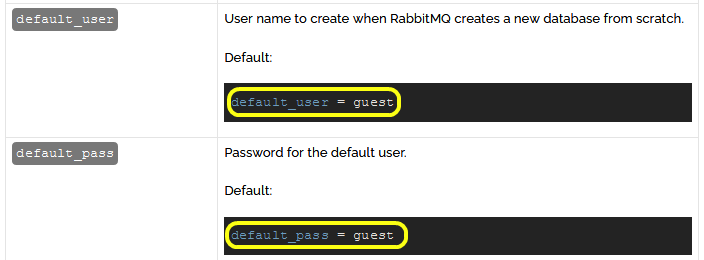
A well-known pattern: (almost) everything is documented, one just needs to know what exactly to search for 😉
Finally, I was able to login to the RabbitMQ management page by using guest as user and password, and no code changes were required.
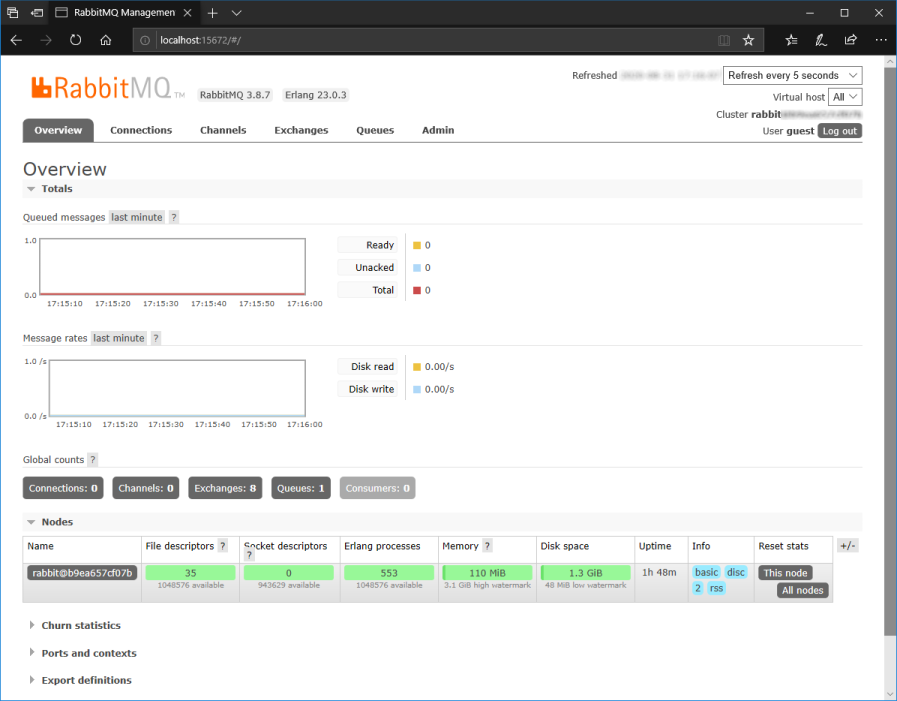
Links
Docker Desktop
Microsoft’s .NET Microservices Sample Reference Application eShopOnContainers
RabbitMQ
RabbitMQ’s list of Core Server Variables Configurable in rabbitmq.conf